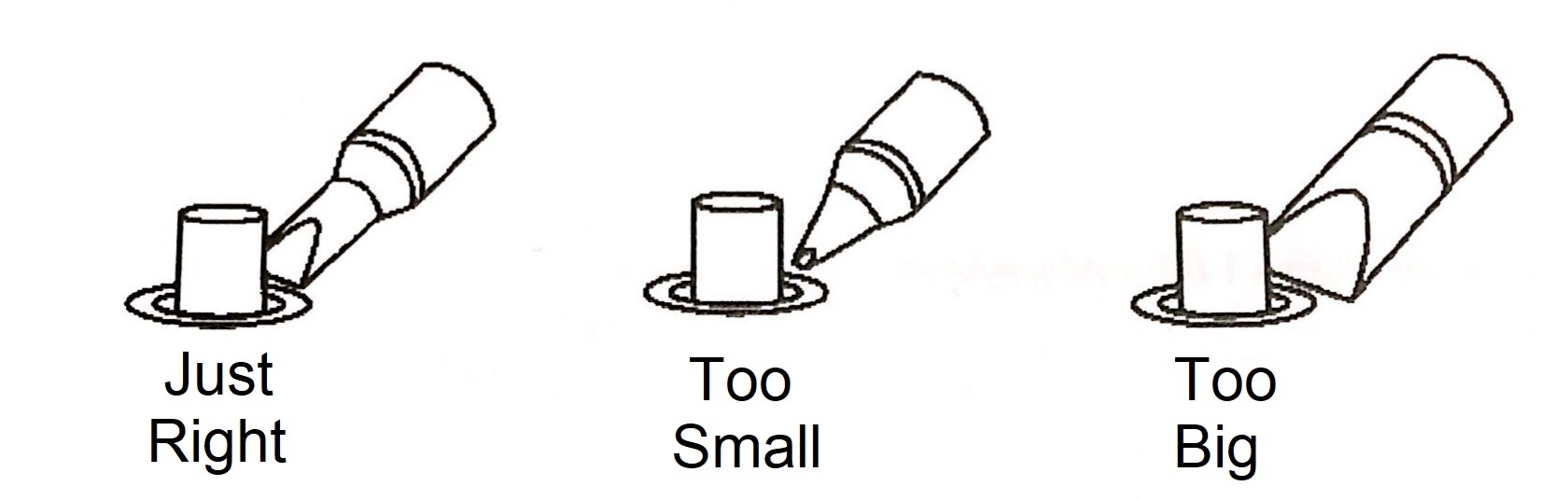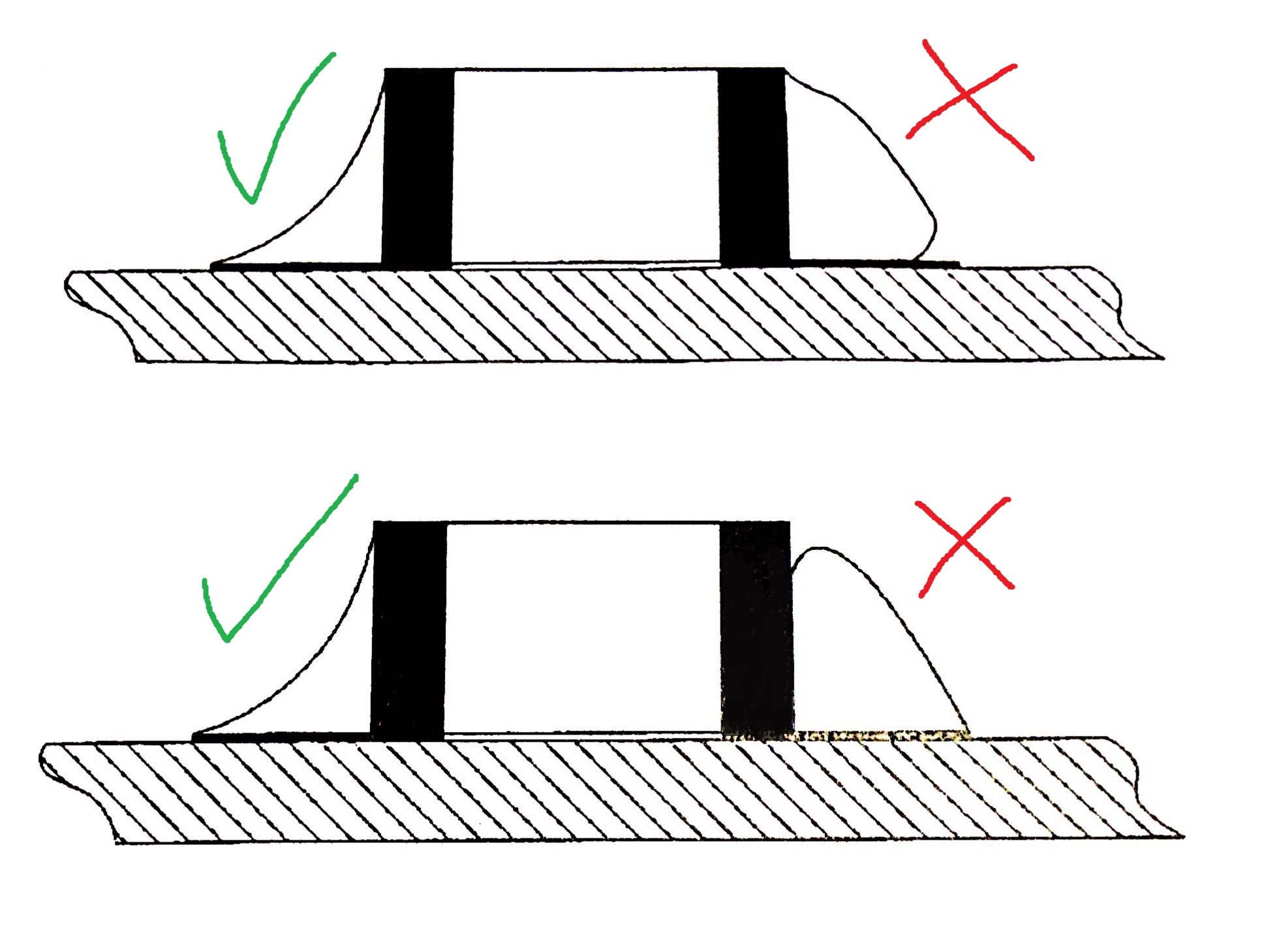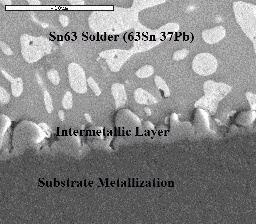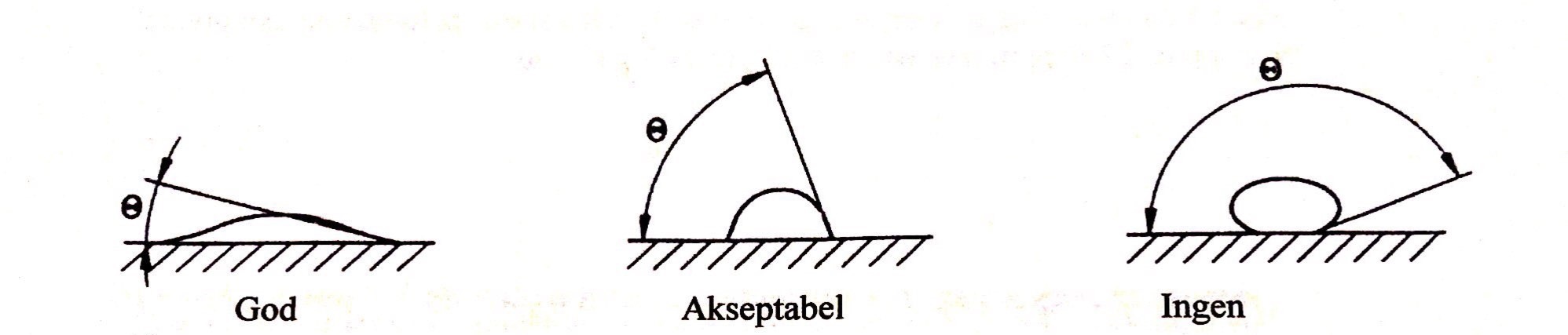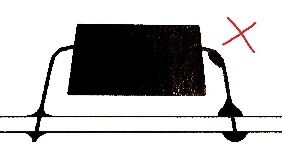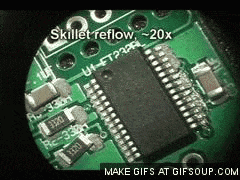| Warning | ||
|---|---|---|
| ||
Use protective eyewear while soldering! Position the fume extractor close to- and over your working area! |
| Note |
|---|
High quality, fairly expensive soldering equipment is available at Omega Verksted. Please be careful with it, and ask a board member if you are unsure about something. |
See also: Soldering Equipment
Basics
Advanced
Although the following information could be useful for a beginner as well, you shouldn't be too concerned with it if you are just starting out. Soldering is the best way to learn soldering.
Types of Solder
There are a great many types of solder available, but at OV we usually try to adhere to lead free tin-silver solder alloys.
Leaded
- Sn60/Pb40
- A classic old-timer
- Easy to work with, fairly oxidation resistant
- Low Thermal Conductivity, can be held liquid for quite a while
- 188 °C
- Sn63/Pb37
- Eutectic
- Low TC
- 183 °C
Lead Free
- Sn93
- Sn95
Weird
- Bismuth-Tin Solders
- Indium-Tin Solders
- Indium-Bismuth Solders
- Pure Tin Solders
- Silver Solder
Inspection
Various errors can be detected by closely inspecting the solder joint. A microscope will come in handy.
| Error | Severity | Description | Cause | Action |
|---|---|---|---|---|
| Cold soldering | Bad | Solder joint displays wrinkles, stripes or lines. Solder may be clearly separate from the component and/or the copper PCB. | Soldering temperature was too low. Usually thermal conduction is too poor (tip too small or not clean), or the joint was not heated for long enough. | Remove solder, clean and resolder. Make sure to solder for ~2-5 seconds with an appropriate tip. |
| Delamination | Catastrophic | PCB becomes deformed. Layers of the PCB may come apart. | PCB was overheated. Usually the joint/circuit was heated for too long. | (Irreparable) |
| Overheated joint | Poor | Solder has a finely grained, crystalline appearance. | Solder was overheated. Usually the joint/circuit was heated for too long, or there is a mismatch between the tip temperature and the solder used. | Remove solder, clean and resolder. Make sure to solder for ~2-5 seconds with an appropriate tip. |
| Porous solder | Poor | Solder joint has many small holes and/or grainy surface | Solder was overheated, combined with contamination. Usually the joint/circuit was heated for too long. | Remove solder, clean and resolder. Make sure to solder for ~2-5 seconds with an appropriate tip. |
| Icicles | Poor/Ok | Icicle-like structures or spikes | Solder was cooled down too fast. | Add plenty of flux and reheat for better wetting. |
| Solder bridges | Bad | Connections (short circuits) between pads or pins | Too much solder on the tip, often in combination with insufficient flux. | Remove solder bridges, add plenty of flux and reheat. |
| Dewetting | Bad | Solder has not flowed to all regions of the pad | Poor wetting, caused by contamination or insufficient flux. | Remove solder and clean. Preapply solder ("fortinn" loddestedet) before resoldering. Make sure to solder for ~2-5 seconds with an appropriate tip. |
| Dross | Bad | Charred areas on the surface of the solder | Contamination in solder, on components or on PCB. | Remove solder, clean and resolder. Make sure to solder for ~2-5 seconds with an appropriate tip. |
| Crack | Catastrophic | Cracks in the solder joint | Movement in the joint before solder has cooled. | Remove solder, clean and resolder. Make sure to solder for ~2-5 seconds with an appropriate tip. |
| Blobs | Bad | Blob around joint: Contact angle above 90 Degrees | Excessive solder has been applied. May if resoldered lead to a bridge, can also occlude joint making inspection of surface wetting impossible. | Remove solder, clean and resolder. Make sure to solder for ~2-5 seconds with an appropriate tip. |
Surface Mount- specific techniques (Advanced)
Reflow Soldering
The most common technique in industrial electronics manufacturing.
Instead of conventional solder wire, solder paste is used. Solder paste has the same ingredients as solder thread, but instead of being a solid wire, tiny beads of solder are suspended in a viscous flux, resulting in a gel-like substance. In addition to being solder, it also weakly glues the components to the PCB even before soldering.
Instead of using a soldering iron, the entire circuit is heated with a precise temperature profile (temperature as a function over time). Done correctly, reflow soldering generally gives better results for small or fine-pitch components unless you are extremely good at hand soldering. Either way, it also gives much better repeatability and process control, which are the main reasons it's the most common method in industrial manufacturing.
The components are free to move with the flow of the solder, and adhesive and cohesive forces (surface tension) will actually move the components towards the correct placement to some degree, although this effect has its limits. See gifs to the right.
Omega Verksted has facilities for doing reflow soldering, see Reflow Oven.
(Click for satisfying gifs)
Solder paste is a bit excessive here, but illustrates a point. Notice adhesive and cohesive forces moving the component as well as the solder. | |
Types of Defects
Various errors can be detected by closely inspecting the solder joint. A microscope will come in handy.
| Error | Severity | Description | Cause | Action |
|---|---|---|---|---|
| Loose Solder Balls | Ok | Some solder paste has gone off a pad and drifted across the board. | Not a major issue if encapsulated by hard flux, but can be a shorting risk if balls are large. | Clean Board |
| Sintered Sponge Joint | BAD | Solder looks spongy and brittle, has almost no strength and looks like a rough sponge. Parts easily fall off and joint can be scraped off with a fingernail. | Far too long soak time, too high heat. All flux has burnt away before solder has melted, balls have stood stacked and oxidised before melting | Reduce profile time significantly, lower soaking heat. |
| Partially melted Balls on surface | Ok | The soldered joint seems mostly fine, but there's solder | The preface to the above sintered sponge, but not a direct issue. Marginal amounts of flux on outer balls, partial sintering has occured. | Reduce soak time |
| Oxidized surface | Poor | There is a strong, dull gray coating on all pads or a rainbow colored oxidation layer on exposed metal | Too high heat for too long, peak temperature is too high. Risk of burning board, delamination, frying chips | Lower soak and peak heat, reduce time |
| Unmelted paste | Poor | There is paste on the board that hasn't melted, there is still liquid flux in the paste | Too low heat, too short profile | Increase soak and peak temperature, profile time |
| Tombstoned Chips | Bad | Components have flipped vertical and stand on one pad, looks like a toombstone | Pads too wide or far apart, | Shrink footprint, use less solder paste, heat board more evenly |
| Head-In-Pillow | Bad | Upon closer inspection the solder has melted but not wetted the pad at all, the pad is just resting on top of the blob of solder | Too agressive heating causing one pad to heat up before the other and heat burning away enough flux that the affected pad has had more surface tension than it should | Adjust Profile to slower ramp, less soak time |
| Discolored Board | Ok | Copper surfaces, soldermask, chips and whatnot else are discolored, either darkened, brown | Way too high heat for far too long, peak temperature is too high. Risk of burning board, delamination, frying chips | Lower soak and peak heat, reduce time |
| Burnt Chips | Catastrophic | Many chips die near randomly across boards when tested. Probably comorbid with oxidised surfaces and board discoloration | Soldering profile is dangerous to part. Most IC's are surprisingly resilient and designed to be reflowed with lead-free processes at up to 270C for >30s, any oven will have to be maliciously or stupidly programmed for this to happen. Sentitive parts like sensors, precision voltage references or | Use recommended or tried and tested profile, not your own bizarre "it felt right"- profile. |
| Popcorning | Catastrophic | Chips may have cracks or holes in their casing, popping noises may be heard from outside the oven | Moisture has over time entered the chip, and rapid heating has caused the water to superheat to high pressure steam, cauing enough stress to crack the chip. Thin QFP's, DFN's, Large BGA's most affected. Rather uncommon for most parts and not a worry for single runs, however very significant in volume runs | Reduce parts' exposure to a humid atmosphere; use fresh components in dehumidified bags, bake parts before placement according to their MSL-rating, don't use old parts. |
| Oxidised pins | Bad | Part doesn't properly wet solder unless scraped or applied force to | Part has been exposed to air for too long, and tin coating on pin has corroded. Mostly a problem with grandpa's Ham radio replacement parts. | Electronic Parts have a shelf life, use new (not 10 year old and poorly stored) parts. |
Metallurgy, Advanced Inspection
Eutectic Alloys, Liquidus, Solidus and Glass Transition
Some packa
Material defects, failures over time
The metallurgy of soldering processes is somewhat complicated and unbearably dry, the open literature is usually poorly explained, case specific and
| Type | Description | Causes | Caused By |
|---|---|---|---|
| Cracks | Clean Board | ||
| Voids | |||
| Thick Intermetallic Layer | |||
| Short, stiff lead | |||
| Die CTE (Coefficient of Thermal Expansion) Mismatch | In Heating-Cooling cycles, large shear forces can occur | ||
Lead-Board CTE mismatch | |||
| Poor Homogeneity (multi-alloy solder) | |||