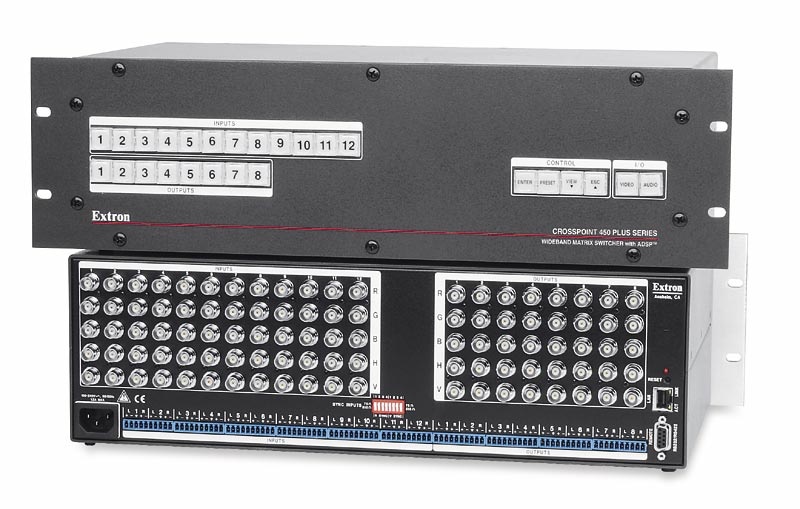Nåværende konfigurasjon på OV:
Video (På R-kanalene)
| Innputt | Tilkoblet | Utputt | Tilkoblet |
|---|---|---|---|
| 1 | internet | 1 | Fjernsyn v/internet |
| 2 | - | 2 | Sofaprosjektor |
| 3 | - | 3 | SH infidel A |
| 4 | - | 4 | SH infidel B |
| 5 | - | 5 | SH ineedcoffee A |
| 6 | - | 6 | SH ineedcoffee B |
| 7 | (Analogkamera) | 7 | Frankenprosjektor |
| 8 | (Videosynth) | 8 | (Videosynth) |
| 9 | - | N/A | N/A |
| 10 | - | N/A | N/A |
| 11 | - | N/A | N/A |
| 12 | - | N/A | N/A |
SH = SkjermHeis
Audio
| Innputt | Tilkoblet | Utputt | Tilkoblet |
|---|---|---|---|
| 1 | - | 1 | - |
| 2 | - | 2 | - |
| 3 | - | 3 | - |
| 4 | - | 4 | - |
| 5 | - | 5 | - |
| 6 | - | 6 | - |
| 7 | - | 7 | - |
| 8 | - | 8 | - |
| 9 | - | N/A | N/A |
| 10 | - | N/A | N/A |
| 11 | - | N/A | N/A |
| 12 | - | N/A | N/A |
Quick Reference & User's Manual
| View file | ||||
|---|---|---|---|---|
|
| View file | ||||
|---|---|---|---|---|
|
Jobbeskriblerier
Innputt
- Internet (VGA to composite) (mottatt)
- 5m RCA (trolig mottatt)
- Elektronmikroskop
- ???
- Dokumentkamera (VGA to composite) (mottatt)
- 5m RCA (trolig mottatt)
- Videosynth
- (Terminal)
Utputt
- 4x Skjermheis
- 4x 10m BNC (mottatt)
- 4x 3m RCA (bestilt)
- Sofaprosjektor
- 5m RCA (trolig mottatt)
- Televisjon
- 12m RCA (trolig mottatt)
- Madstar-prosjektor
- 7m RCA (trolig mottatt)
- Videosynth
Digital Video Server (Hikvision DS-6716HFI)
Testet av Sig, OS og Johannes 22.11.19, funker!
Current IP: 192.0.0.64 (konfigurert, står ikke på nett ennå)
Gå til IPen i nettleser for å nå webinterface.
users: medlem+medlem, admin+<edbpw>
URL for å nå RTSP-stream (funker f.eks. i VLC): rtsp://<username>:<password>@<address>:<port>/Streaming/Channels/<id>/
<port> = 554 per nå
<id> refers to the channel number and stream type of the camera. For example, an <id> of 101 refers to channel #1 (first digit, 1xx) using the main stream (second and third digits, x01).
Kan også laste ned software her ("VS"-varianten), men trolig ikke nødvendig.
Take a snapshot via HTTP URL
http://<username>:<password>@<address>:<httpport>/Streaming/Channels/1/picture
Where <username> and <password> are the login credentials of the camera in question, and <address> and <httpport> are the IP address of the camera and its HTTP port (default 80). The above URL will present a snapshot of the camera's current live view. Typically, this is used to embed a regular snapshot based on a time interval on a web page, but there are of course many things you can do with the URL.
Manualer
| View file | ||||
|---|---|---|---|---|
|
| View file | ||||
|---|---|---|---|---|
|