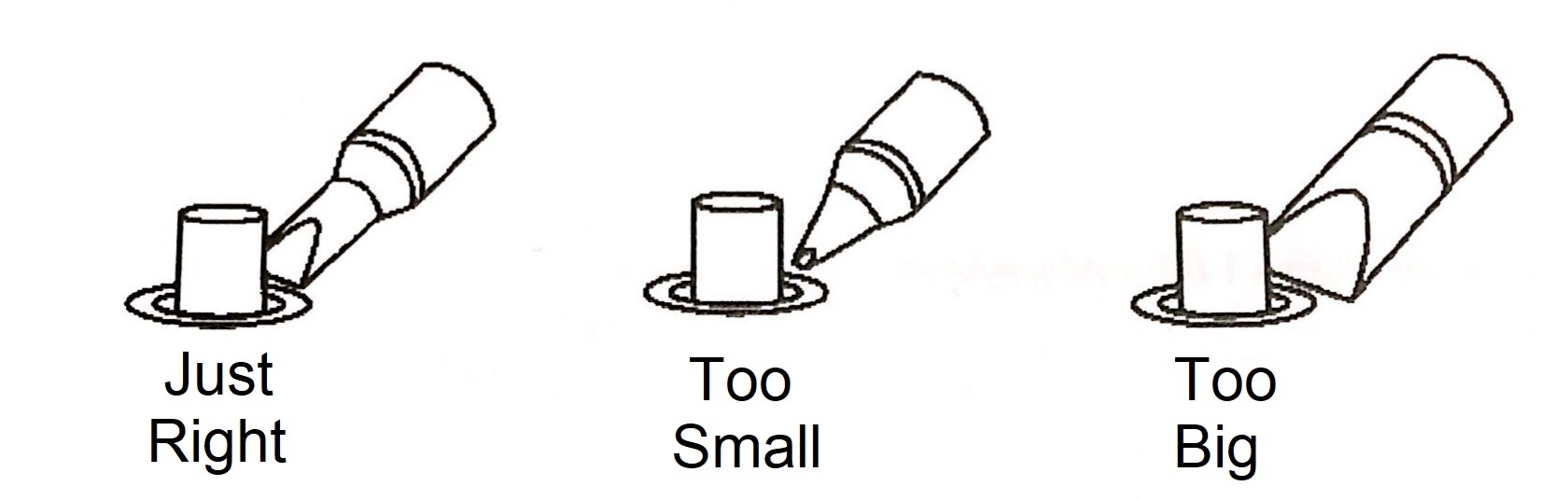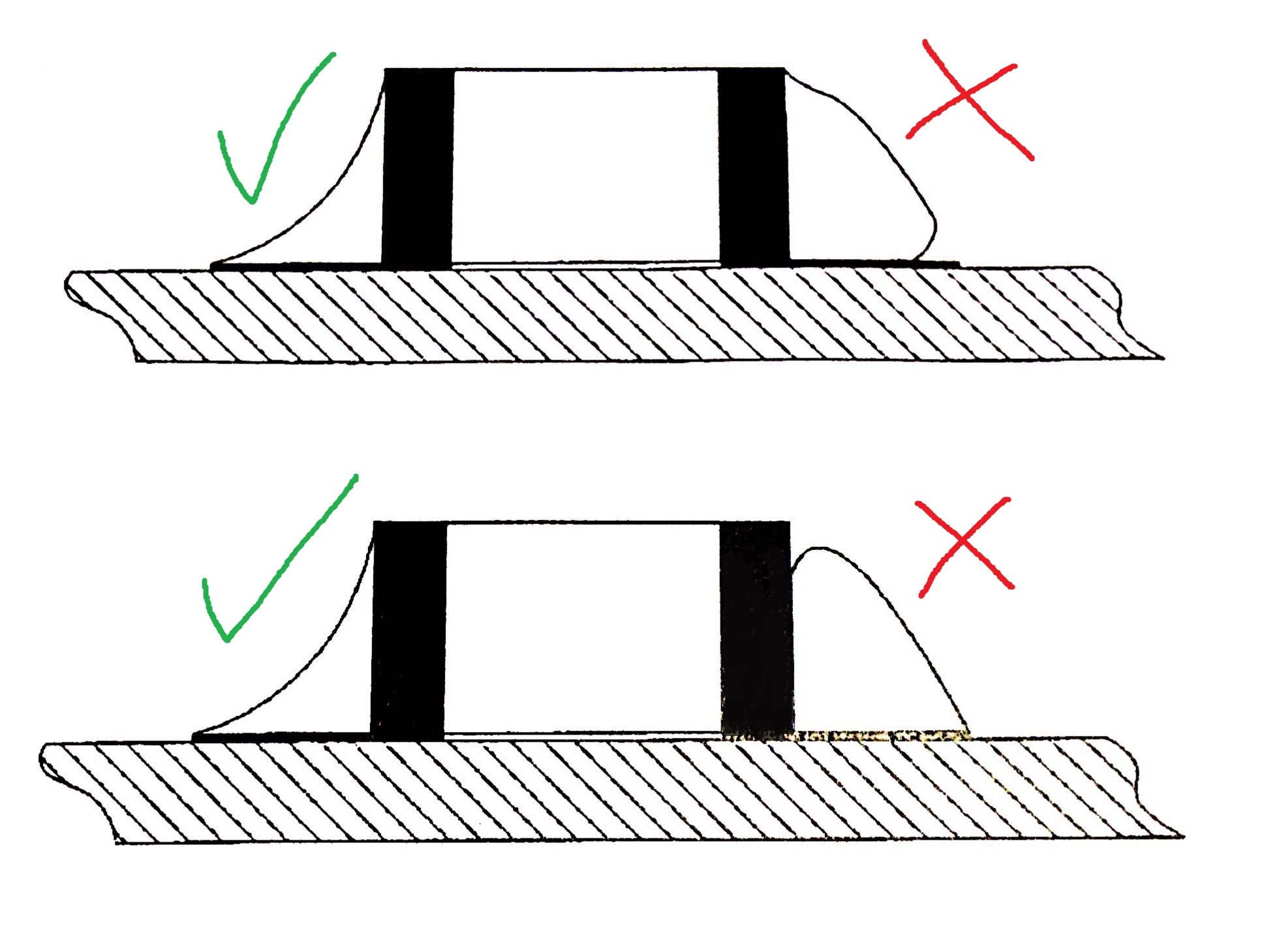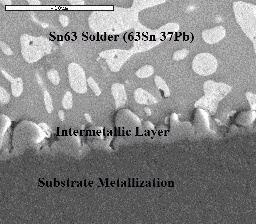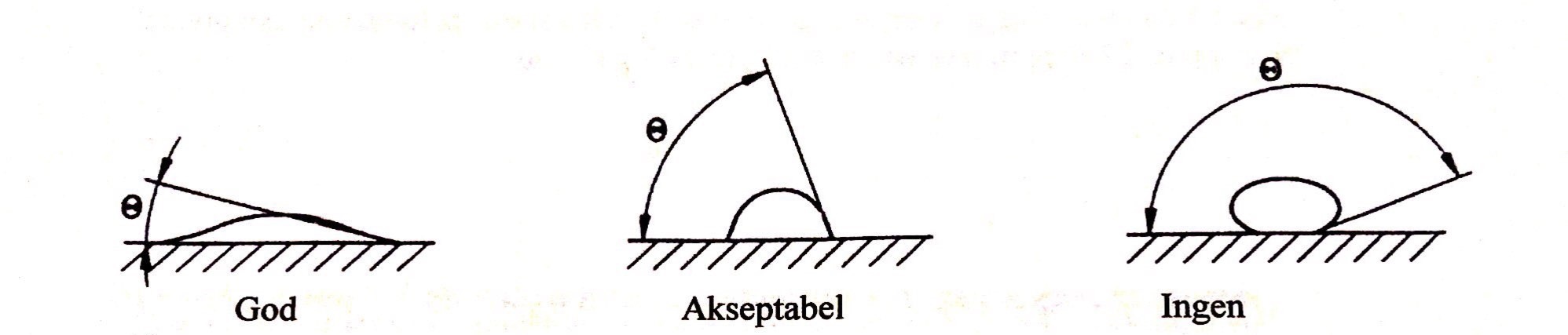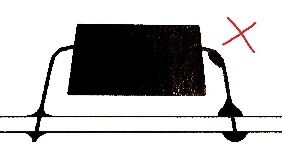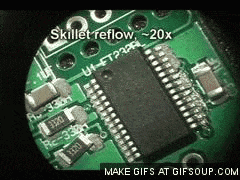Protective Equipment
Use protective eyewear while soldering! Position the fume extractor close to- and over your working area!
High quality, fairly expensive soldering equipment is available at Omega Verksted. Please be careful with it, and ask a board member if you are unsure about something.
See also: Soldering Equipment
Advanced
Although the following information could be useful for a beginner as well, you shouldn't be too concerned with it if you are just starting out. Soldering is the best way to learn soldering.
Inspection
Various errors can be detected by closely inspecting the solder joint. A microscope will come in handy.
| Error | Description | Cause | Action |
|---|---|---|---|
| Cold soldering | Solder joint displays wrinkles, stripes or lines. Solder may be clearly separate from the component and/or the copper PCB. | Soldering temperature was too low. Usually thermal conduction is too poor (tip too small or not clean), or the joint was not heated for long enough. | Remove solder, clean and resolder. Make sure to solder for ~2-5 seconds with an appropriate tip. |
| Delamination | PCB becomes deformed. Layers of the PCB may come apart. | PCB was overheated. Usually the joint/circuit was heated for too long. | (Irreparable) |
| Overheated joint | Solder has a finely grained, crystalline appearance. | Solder was overheated. Usually the joint/circuit was heated for too long, or there is a mismatch between the tip temperature and the solder used. | Remove solder, clean and resolder. Make sure to solder for ~2-5 seconds with an appropriate tip. |
| Porous solder | Solder joint has many small holes and/or grainy surface | Solder was overheated, combined with contamination. Usually the joint/circuit was heated for too long. | Remove solder, clean and resolder. Make sure to solder for ~2-5 seconds with an appropriate tip. |
| Icicles | Icicle-like structures or spikes | Solder was cooled down too fast. | Add plenty of flux and reheat for better wetting. |
| Solder bridges | Connections (short circuits) between pads or pins | Too much solder on the tip, often in combination with insufficient flux. | Remove solder bridges, add plenty of flux and reheat. |
| Dewetting | Solder has not flowed to all regions of the pad | Poor wetting, caused by contamination or insufficient flux. | Remove solder and clean. Preapply solder ("fortinn" loddestedet) before resoldering. Make sure to solder for ~2-5 seconds with an appropriate tip. |
| Dross | Charred areas on the surface of the solder | Contamination in solder, on components or on PCB. | Remove solder, clean and resolder. Make sure to solder for ~2-5 seconds with an appropriate tip. |
| Crack | Cracks in the solder joint | Movement in the joint before solder has cooled. | Remove solder, clean and resolder. Make sure to solder for ~2-5 seconds with an appropriate tip. |
Reflow Soldering
The most common technique in industrial electronics manufacturing.
Instead of conventional solder wire, solder paste is used. Solder paste has the same ingredients as solder thread, but instead of being a solid wire, tiny beads of solder are suspended in a viscous flux, resulting in a gel-like substance. In addition to being solder, it also weakly glues the components to the PCB even before soldering.
Instead of using a soldering iron, the entire circuit is heated with a precise temperature profile (temperature as a function over time). Done correctly, it generally gives better results for small or fine-pitch components unless you are extremely good at hand soldering. It also gives excellent repeatability and process control, which are the main reasons it's the most common method in industrial manufacturing.
The components are free to move with the flow of the solder, and adhesive and cohesive forces (surface tension) will actually move the components towards the correct placement to some degree, although this effect has its limits. See gifs to the right.
Omega Verksted has facilities for doing reflow soldering, see Reflow Oven.
(Click for satisfying gifs)
Solder paste is a bit excessive here, but illustrates a point. Notice adhesive and cohesive forces moving the component as well as the solder. | |