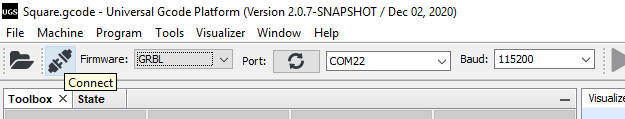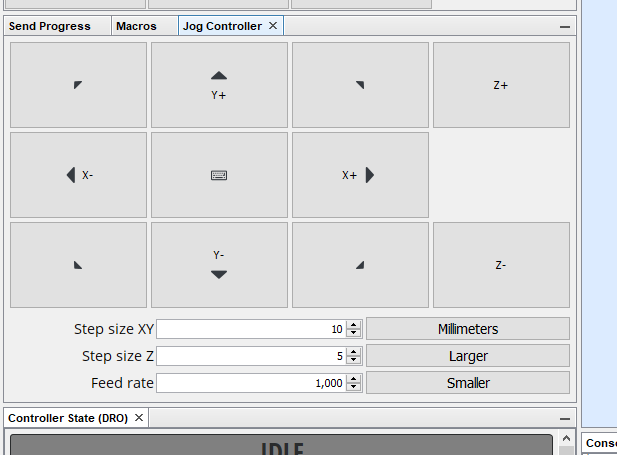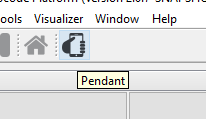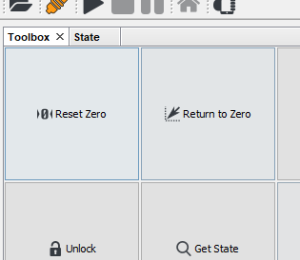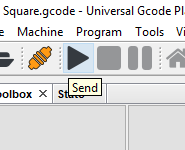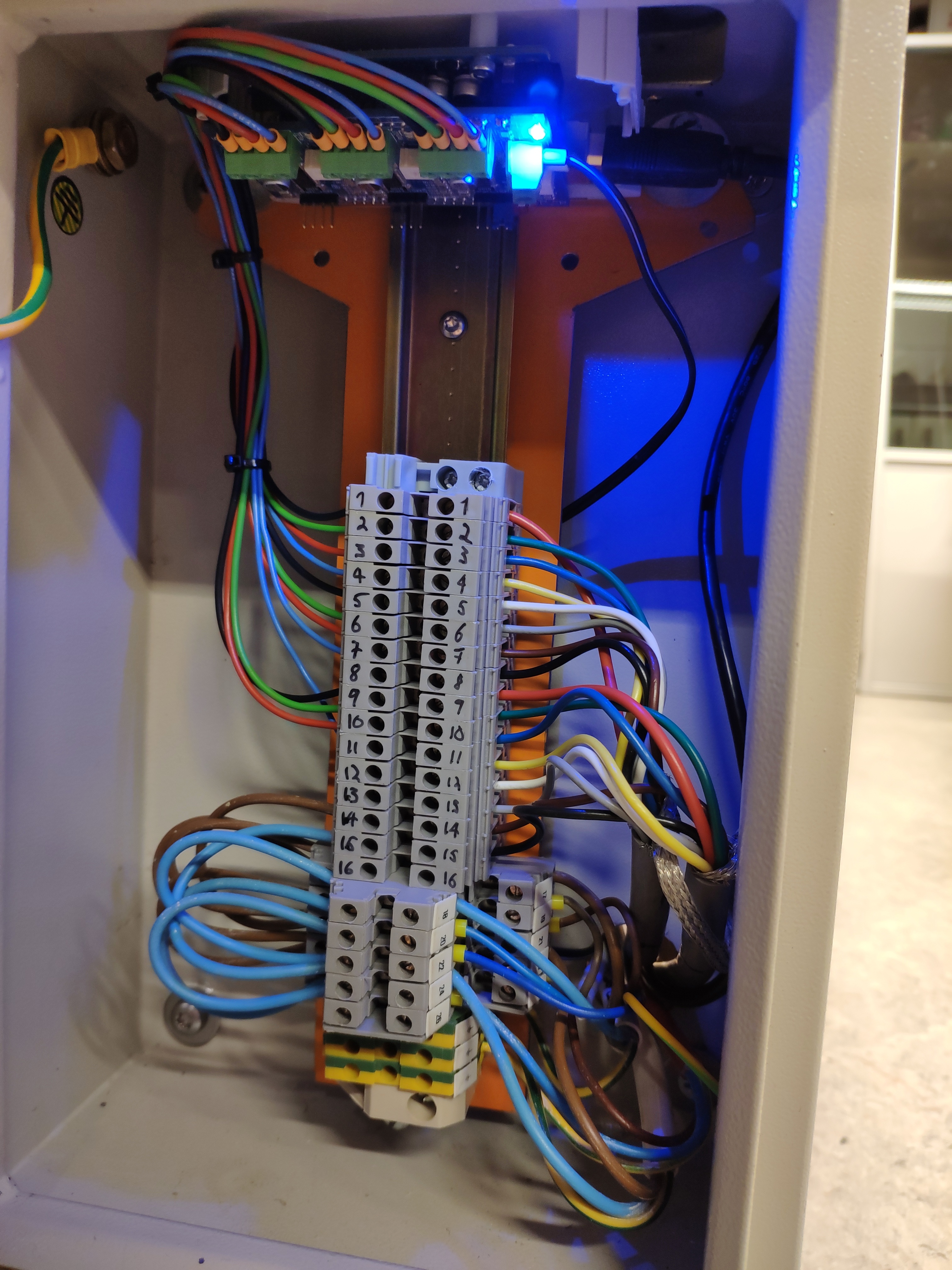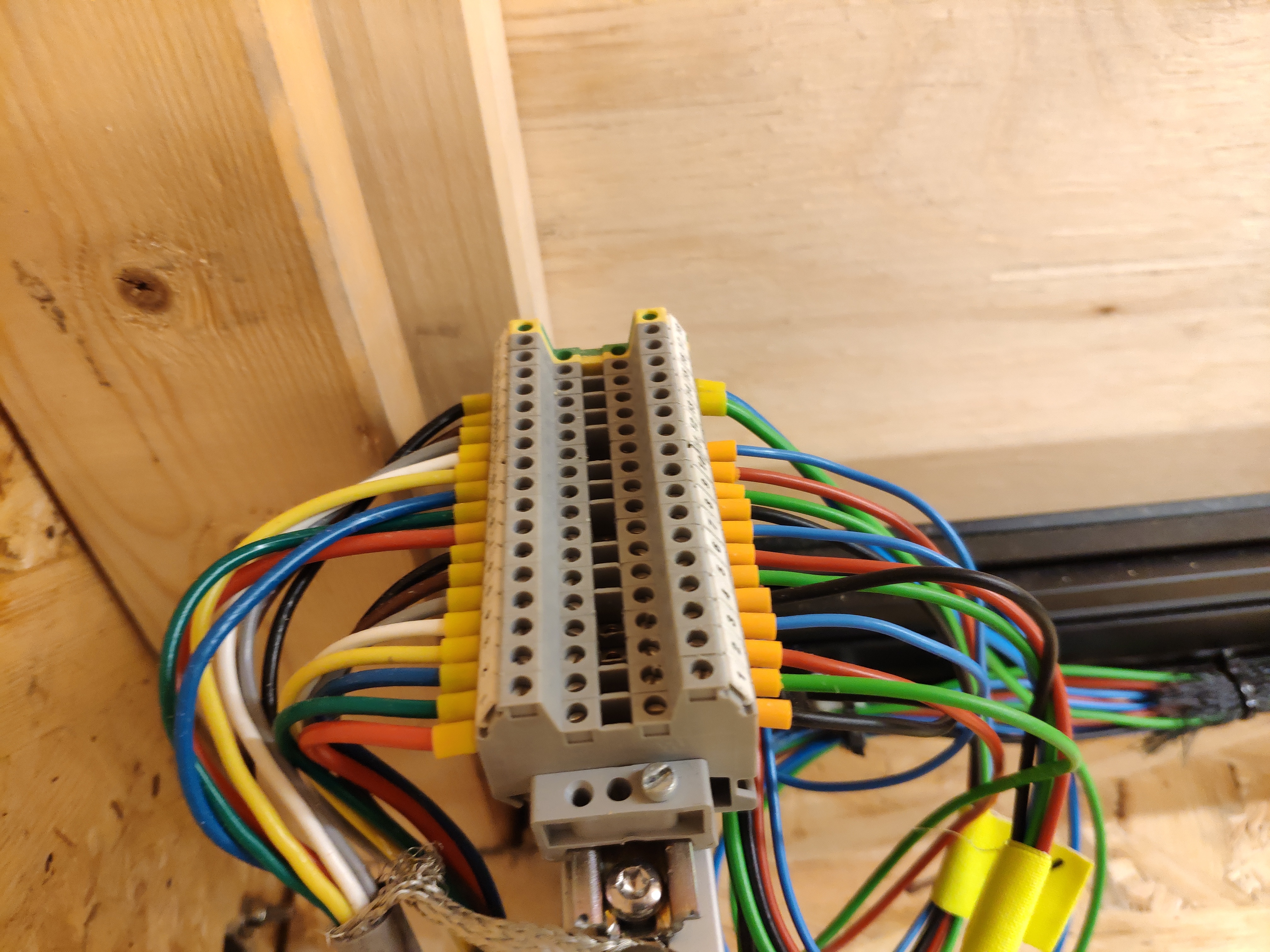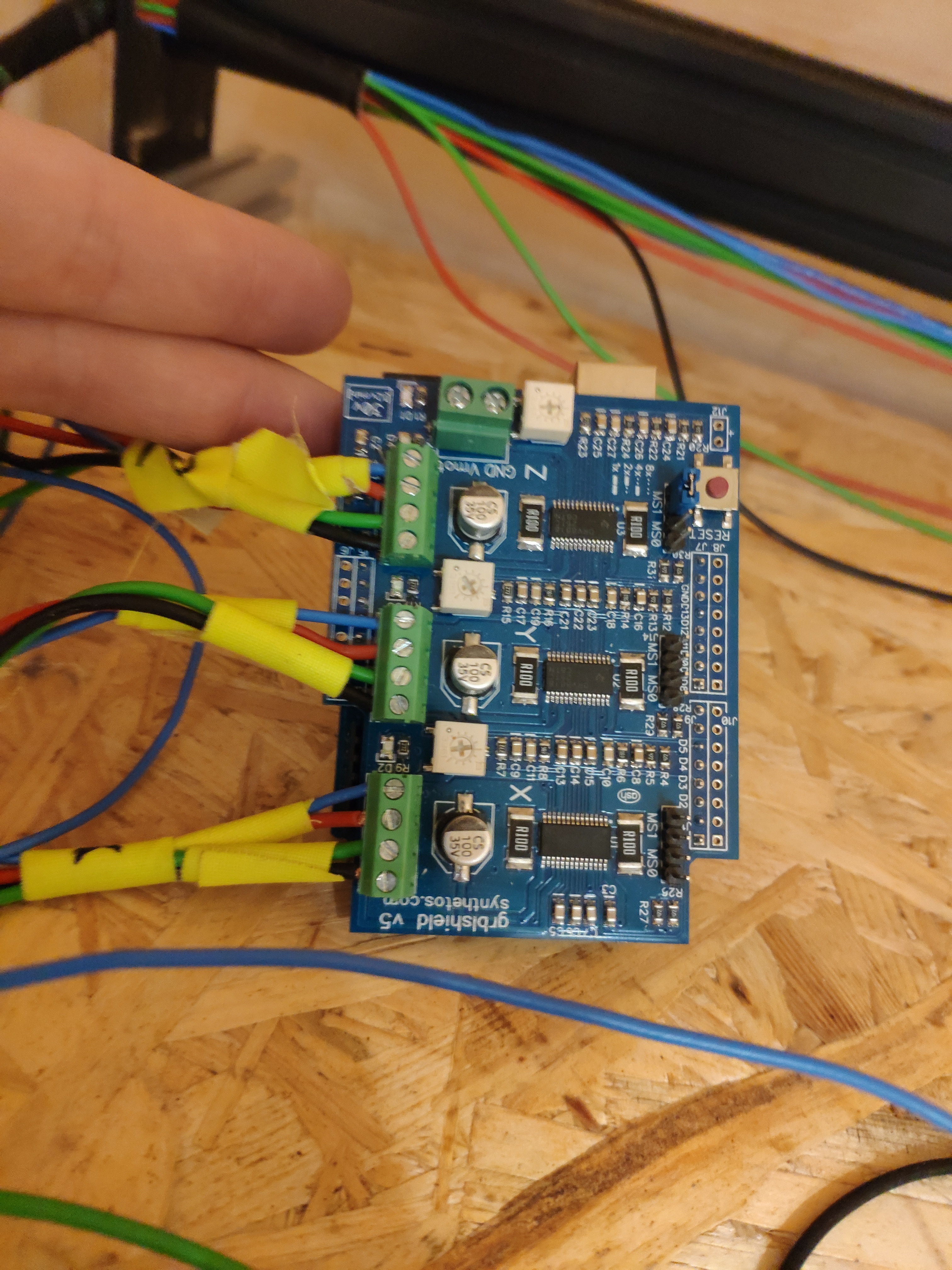Circles
Note that circles is a hard problem on CNC machines, especially using the GRBL postprocessor, see links at the bottom of this page.
Location:
In EL0, under the soldering oven. Controlled by inquisition.ed.ntnu.no
Specifications:
The machines outer dimensions are 740x1500mm.
How to use
- Draw your design in CAD software. i.e. Fusion360
- Create toolpaths including feed rate, depth of cut in CAM software i.e. Fusion360
- Export the toolpaths from the CAM software as gcode using GRBL postprocessor.
- Check that the cut bed is clear of clutter.
- Mount your material to the cut bed with wood screws.
- Turn on the router by switching on the "Main switch"
- Change to the desired endmill.
- Start the software (UGSPlatform) on the computer (inquisition)
- Connect to the CNC controller by pressing "Connect"
- Jog the router to the desired starting position
- It is also possible to use your mobile phone as a pendant
- It is also possible to use your mobile phone as a pendant
- Zero the Z axis by jogging 1mm at a time until you are 1mm off the surface, place a piece of paper underneath the endmill, then jog 0.1mm at a time, moving the paper under the endmill, and stop when the paper is barely caught under the endmill.
- Press "Reset Zero"
- Jog at least 5mm up from the surface.
- Load the gcode file you prepared earlier
- Set the spindle speed by setting the wheel on the spindle
- Press the green "Power on" to start the spindle
- Press "Send" in UGS
- Observe the cutting, press stop or turn off the main switch if something goes wrong.
Cut bed size:
Circle limitations ref:
https://www.cnczone.com/forums/hobby-discussion/343174-cnc.html
https://github.com/grbl/grbl/issues/966
https://forum.shapeoko.com/viewtopic.php?t=8239